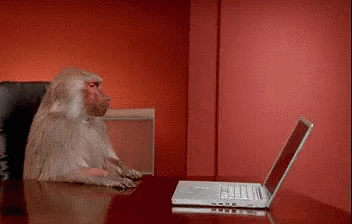Brazilian Knick wrote:bishnykfan wrote:Appreciate the help but I'm computer illiterate. Can't figure out how to get the screenshot of the roster page from the SIM onto my computer even at this point never mind uploading it to imgur.
It's been a long time since I used a Windows computer for the last time...But I think I still remember how to do it take a print screen.
To take a quick screenshot of the active window (you can do it with any page you want in the game: ratings page, statists page, standings page, etc), use the keyboard shortcut Alt + PrtScn. This will snap your currently active window (the ratings page of a team, for example) and copy the screenshot to the clipboard. You'll need to open the shot in an image editor (Paint, Photoshop, etc), create a new file, press Ctrl + V to paste the screenshot and then save it (choose to save the image in one of these file formats: jpeg or png) to any folder you wish.
I think that's all... I hope that's exactly how it works to save a printscreen on Windows.
Actually, now you can go to windows accessories and open the snipping tool. This will let you outline the part of the screen you would like to capture and then you can save it directly as a JPEG.