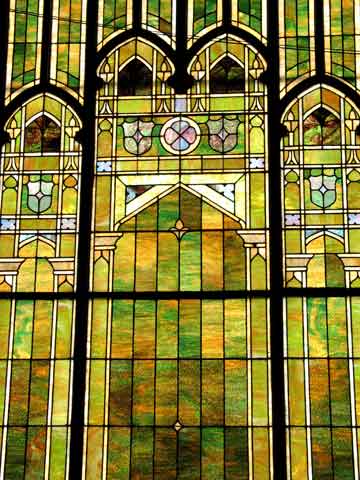Page 1 of 2
OT: window advice
Posted: Thu Feb 7, 2008 1:05 am
by cedric76
my computer crashed yesterday and i had to re format my PC and re-install window XP.
seems to work fine now but it's now telling me that i don't have anymore sound devide ( doesn't recognise my monitor either)
what should i do?
thx
Posted: Thu Feb 7, 2008 1:12 am
by grayson11
Updating/Downloading drivers would be a first. You can probably find them at your machine's manufacturer's web site.
Posted: Thu Feb 7, 2008 1:15 am
by cedric76
is it gone for sure?
Posted: Thu Feb 7, 2008 1:29 am
by UCFknight84
like grayson said, reinstall all your drivers. you can find which drivers by looking up your computer online (sony website, gateway website, etc.)
Posted: Thu Feb 7, 2008 1:56 am
by cedric76
UCFknight84 wrote:like grayson said, reinstall all your drivers. you can find which drivers by looking up your computer online (sony website, gateway website, etc.)
the problem is that i've got no clue about the maker (build PC)
Posted: Thu Feb 7, 2008 2:30 am
by MagicalMan
you can just open the case and look at the motherboard. They usually list the manufacturer on there. It may also display on start up so you can check there too.
Posted: Thu Feb 7, 2008 2:32 am
by MagicalMan
you amy also be able to find it by doing this:
start-> run -> dxdiag
Posted: Thu Feb 7, 2008 2:48 am
by cedric76
thx but what should i be looking at?
device
name: n/a
manufacturer : N/a
chip+dac type:N/a

Posted: Thu Feb 7, 2008 2:58 am
by cedric76
i managed to download some driver but can't install them
1. Click Start-> Control Panel-> and then double-click
Display icon.
2. In the Display Properties window, click the Settings tab, and then
click Advanced.
3. Click the Monitor tab, and then click Properties -> Driver tab ->
Update Driver.
doesn't let me click on properties

Posted: Thu Feb 7, 2008 2:30 pm
by LiteHedded
what do you mean it doesn't recognize your monitor?
and you need to figure out the manufacturer of your sound card and dl the drivers for it.
if it's one of the big OEMs like dell or hp just go to their website and search the model number of your computer
Posted: Thu Feb 7, 2008 2:38 pm
by damo[23]
I like these:

If you like to be quite flash, I'd opt for these:

I opt'd for this; I know it might be a bit OTT, but thats how I roll.
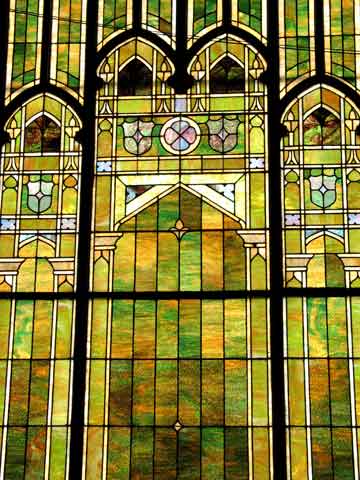
Posted: Thu Feb 7, 2008 3:16 pm
by cedric76
damo[23] wrote:I like these:
(picture)If you like to be quite flash, I'd opt for these:
(picture)I opt'd for this; I know it might be a bit OTT, but thats how I roll.
(picture)
not really helpfull

still can't get those driver,it's really pissing me off.
had to watch the game without the sound
Posted: Thu Feb 7, 2008 3:17 pm
by AxnJxn00
Where did you buy your computer?
Posted: Thu Feb 7, 2008 3:28 pm
by LiteHedded
cedric76 wrote:-= original quote snipped =-
not really helpfull

still can't get those driver,it's really pissing me off.
had to watch the game without the sound
if you don't know who made the computer, who made the motherboard, or who made the sound card you may be out of luck dude.

Posted: Thu Feb 7, 2008 3:54 pm
by cedric76
i hoped my tower but don't really know i i should look at

i'm after sound and monitor driver
Posted: Thu Feb 7, 2008 4:18 pm
by MagicalMan
Do you know if your motherboard has integrated sound? Or do you have a separate sound card? Where do you plug in your audio on the back of your pc? Is it on one of the PCI slots (usually running horizontal and under the panel where you plug in keyboard, mouse, extra USB's, etc (these are your motherboard inputs). If you plug your sound into the motherboard than you need motherboard drivers, so open your case look for the manufacturer on the motherboard here is an image example:

Notice the Gigabyte logo and just below that there is a number which is the version. You may need that as will to update drivers.
Thats a good place to start. Or you can use the dxdiag command again to see your BIOS version and you could try updating that (which may help your motherboard recognize PnP devices such as your Monitor).
Posted: Thu Feb 7, 2008 4:32 pm
by cedric76
do u know if there is software who could do that for me
Posted: Thu Feb 7, 2008 4:34 pm
by cedric76
ok mohter card is ASrock
but seems like i ve got a separate sound card and monitor card
Posted: Thu Feb 7, 2008 4:38 pm
by LiteHedded
look on the sound card for a manufacturer name
Posted: Thu Feb 7, 2008 4:39 pm
by damo[23]
cedric76 wrote:-= original quote snipped =-
not really helpfull

still can't get those driver,it's really pissing me off.
had to watch the game without the sound
Sorry mis read the title

But my advice is the same as everyones, just try and find the make/model, go to their site and grab the drivers.
Also google [easiest way] that make and model and your problem and see if anyone else has had that issue [sometimes helps]
I am going to assume you have onboard sound, so motherboard is the place to start.
As for the moniter, gfx card drivers.