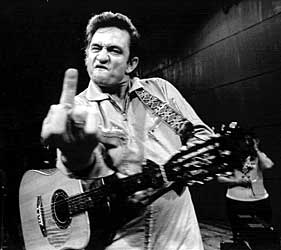Wade3Iverson wrote:
For some reason that doesn't work for me. It's still gray. I really liked the alternating colors as well
Edit :nvm, it's just very subtle. I guess that's fine.
Thx to the guys who made the scripts. Beautiful.
Let me know which colors you want....or you can go to http://html-color-codes.info/ and get the html codes for the 2 colours you want and replace the values in red below with those
*[class*="post bg1"]{ background-color: #EFEDE4! important}
*[class*="post bg2"]{ background-color: #F4F3EE ! important}
*[class*="row bg1"]{ background-color: #F4F3EE ! important}
*[class*="row bg2"] { background-color: #F4F3EE ! important}
I'm really liking this whole make your own RealGm necessity that came out of the change! I didn't know about Stylish before and I've personalized a couple of my other regular websites too











 Nice find, it was hidden all along!
Nice find, it was hidden all along!