OT- Can someone give me some computer help?
Moderators: bisme37, Froob, Darthlukey, Shak_Celts, Parliament10, canman1971, shackles10, snowman
OT- Can someone give me some computer help?
-
Hemingway
- Banned User
- Posts: 3,725
- And1: 3
- Joined: Jan 11, 2005
OT- Can someone give me some computer help?
I'm not really a computer person. I used a typewriter to write all my novels. Anyways I recently dropped my laptop and now I am getting the blue Screen of Death. It says on the blue screen kernel_data_inpage_error and has a bunch of codes and then says atapi.sys
Does anyone know what I need to do to get the Blue screen of death to go away? It comes up more and more frequently about once a day now. I'm thinking that something probably broke in the fall, I'm thinking maybe the harddrive but how can I tell for sure and what should I do?
Thanks for the help. Also if no one knows on here does anyone know a good computer help message board where I could go?
Does anyone know what I need to do to get the Blue screen of death to go away? It comes up more and more frequently about once a day now. I'm thinking that something probably broke in the fall, I'm thinking maybe the harddrive but how can I tell for sure and what should I do?
Thanks for the help. Also if no one knows on here does anyone know a good computer help message board where I could go?
Re: OT- Can someone give me some computer help?
-
GuyClinch
- RealGM
- Posts: 13,345
- And1: 1,478
- Joined: Jul 19, 2004
Re: OT- Can someone give me some computer help?
The way to check out most computer errors is to google the error message. For example..I found this link for you.
http://msdn.microsoft.com/en-us/library/ms854944.aspx
Anyway try to run chkdsk - thats what I get out of it. But you might have busted your hard drive. I build my own PCs but it seems impossible to know off hand all the error messages that people can get.
http://msdn.microsoft.com/en-us/library/ms854944.aspx
Anyway try to run chkdsk - thats what I get out of it. But you might have busted your hard drive. I build my own PCs but it seems impossible to know off hand all the error messages that people can get.
Re: OT- Can someone give me some computer help?
-
Rocky5000
- Analyst
- Posts: 3,386
- And1: 0
- Joined: Jan 15, 2008
Re: OT- Can someone give me some computer help?
Yeah, atapi.sys is your hard drive controller. You have some bad data on your hard disk. Run chkdsk. (Click start, run, enter chkdsk, press enter). This will look for errors on your hard drive, and should be able to fix them, or at least identify them.
Re: OT- Can someone give me some computer help?
- 15th overall
- RealGM
- Posts: 11,482
- And1: 5,853
- Joined: Mar 02, 2005
- Location: ball of confusion
-

Re: OT- Can someone give me some computer help?
Definitely do some fishing around first but if things start looking grim and you just wanna get in there, save some crucial files and format the harddrive (which I've had to do a few times) then check out UBCD4WIN(Ultimate boot CD for Windows).
It's like a legal but limited copy of windows that runs completely off a CD, so the state of the HD wont affect it.
It's like a legal but limited copy of windows that runs completely off a CD, so the state of the HD wont affect it.

"[Brad Stevens] was just cool. He's always, always super cool." -- Stanley Johnson
Re: OT- Can someone give me some computer help?
-
threrf23
- RealGM
- Posts: 15,017
- And1: 4,960
- Joined: Mar 22, 2004
Re: OT- Can someone give me some computer help?
Boot your CPU in safe mode IMO, back up crucial files (or the entire drive if you please and the blue screen doesn't pop up so soon), then if its still working try to run any necessary programs or what not to try and fix any problems. I'm not an expert but if this is happening after you dropped your laptop my guess is your hard drive may very well be on its last legs.
Re: OT- Can someone give me some computer help?
-
Hemingway
- Banned User
- Posts: 3,725
- And1: 3
- Joined: Jan 11, 2005
Re: OT- Can someone give me some computer help?
running chkdsk doesn't seem to be working. Either it finds nothing or it freezes up. Should/Can I do it in safe mode? If so how exactly do I do that?
Re: OT- Can someone give me some computer help?
- MyInsatiableOne
- General Manager
- Posts: 9,319
- And1: 180
- Joined: Mar 25, 2005
- Location: Midwest via New England
- Contact:
-



Re: OT- Can someone give me some computer help?
Hemingway wrote:running chkdsk doesn't seem to be working. Either it finds nothing or it freezes up. Should/Can I do it in safe mode? If so how exactly do I do that?
Reboot and then hold down either F10 or F12 (can't remember which) and it will take you to a menu and you can choose running in Windows Safe Mode...
It's still 17 to 11!!!!
Re: OT- Can someone give me some computer help?
- MVE85
- Senior
- Posts: 618
- And1: 0
- Joined: Dec 26, 2008
Re: OT- Can someone give me some computer help?
Restarting and holding F8 should get you into safe mode, if you have windows XP. Most computers if you start and hold f10 will bring you to dos set up, where you can change boot options or scan the actual hard drive itself. If you dropped it, I would recommend doing this first to see if you damaged the HD.
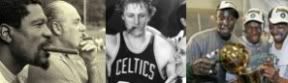
Re: OT- Can someone give me some computer help?
-
Hemingway
- Banned User
- Posts: 3,725
- And1: 3
- Joined: Jan 11, 2005
Re: OT- Can someone give me some computer help?
So I press f8 to get into safe mode but how do i check the harddrive?
Re: OT- Can someone give me some computer help?
-
threrf23
- RealGM
- Posts: 15,017
- And1: 4,960
- Joined: Mar 22, 2004
Re: OT- Can someone give me some computer help?
If safe mode, I believe you would do whatever you usually would do in regular mode. Most stuff is possible, and you may want to boot into 'safe mode with networking' so you can Google for help if needed once you are there.
The potential advantage of safe mode in this circumstance, other than the normal ones (i.e. system files aren't corrupted so viruses can be removed more effectively at times) - in my experience a few months ago at least - once your hard drive begins to crash your computer will run longer before the blue screen in safe mode than in regular mode.
The most commonly cited (on the net) method to prolong dying HD life, is actually to remove your hard drive, freeze it, and then put it back in your cpu.
The potential advantage of safe mode in this circumstance, other than the normal ones (i.e. system files aren't corrupted so viruses can be removed more effectively at times) - in my experience a few months ago at least - once your hard drive begins to crash your computer will run longer before the blue screen in safe mode than in regular mode.
The most commonly cited (on the net) method to prolong dying HD life, is actually to remove your hard drive, freeze it, and then put it back in your cpu.
Re: OT- Can someone give me some computer help?
-
Hemingway
- Banned User
- Posts: 3,725
- And1: 3
- Joined: Jan 11, 2005
Re: OT- Can someone give me some computer help?
like in a freezer? Or is freeze it a computer term? This may be a dumb question.
Re: OT- Can someone give me some computer help?
-
threrf23
- RealGM
- Posts: 15,017
- And1: 4,960
- Joined: Mar 22, 2004
Re: OT- Can someone give me some computer help?
Hemingway wrote:like in a freezer? Or is freeze it a computer term? This may be a dumb question.
Yes, like in a freezer. Out outside in the New England winter. Suprisingly.
Re: OT- Can someone give me some computer help?
-
crm0922
- Junior
- Posts: 414
- And1: 0
- Joined: Oct 08, 2003
Re: OT- Can someone give me some computer help?
The first thing I'd do is pull the CDROM and hard drive out and re-seat them. They can easily get knocked loose when dropping a laptop. This is also more likely to cause atapi driver errors. A bad hard drive could easily cause BSOD, but it wouldn't necessarily be in the atapi.sys driver itself.
If the HD is dying, you need to get someone to "ghost" it for you ASAP.
If it does crap out, the freezer trick does work sometimes. I've had it work 20% of the time I'd say.
Put it in the freezer for 6-10 hours inside a ziploc bag, preferably two. Then put it directly in the computer and you'd better be ready to ghost it right away. If it works, it will fail again, usually when it goes idle and parks the head.
Also, use chkdsk /f to tell it to fix any errors it finds. It probably won't be able to fix it and just hang or whatever. Chkdsk is really only helpful for cleaning up after dirty shutdowns and marking out bad sectors.
C
If the HD is dying, you need to get someone to "ghost" it for you ASAP.
If it does crap out, the freezer trick does work sometimes. I've had it work 20% of the time I'd say.
Put it in the freezer for 6-10 hours inside a ziploc bag, preferably two. Then put it directly in the computer and you'd better be ready to ghost it right away. If it works, it will fail again, usually when it goes idle and parks the head.
Also, use chkdsk /f to tell it to fix any errors it finds. It probably won't be able to fix it and just hang or whatever. Chkdsk is really only helpful for cleaning up after dirty shutdowns and marking out bad sectors.
C
Re: OT- Can someone give me some computer help?
- MyInsatiableOne
- General Manager
- Posts: 9,319
- And1: 180
- Joined: Mar 25, 2005
- Location: Midwest via New England
- Contact:
-



Re: OT- Can someone give me some computer help?
I'd never heard of the freezer technique...interesting. What is the theory behind it?
It's still 17 to 11!!!!
Re: OT- Can someone give me some computer help?
-
Hemingway
- Banned User
- Posts: 3,725
- And1: 3
- Joined: Jan 11, 2005
Re: OT- Can someone give me some computer help?
ok i guess I will try these things. I got some good news today. My Mom offered to buy me a new laptop as a birthday gift. She said I can spend around 1300, any ideas what to get? I'm leaning towards a Mac but I've never had one before. Also, what should I do with my old one. It is a Toshiba r100. It still looks good and is very light weight so maybe I could sell fix it and sell it or just sell it. I think it was over 3000 new 4 years ago. Any ideas?
Re: OT- Can someone give me some computer help?
-
Kids Are Alright
- Veteran
- Posts: 2,832
- And1: 141
- Joined: Jan 15, 2005
- Location: Maine
Re: OT- Can someone give me some computer help?
I'm loving my macbook, it doesn't ever lock up and doesn't seem to get viral issues. I like PCs too though. Get the extended warranty as I know lots of people that have eaten their hard drives, but of course we're high school teachers and we throw these things at knuckleheads....it's surprisingly intimidating.
Tanking  Live for the day
Live for the day 
 Live for the day
Live for the day Re: OT- Can someone give me some computer help?
-
Rocky5000
- Analyst
- Posts: 3,386
- And1: 0
- Joined: Jan 15, 2008
Re: OT- Can someone give me some computer help?
You can only buy 1 mac for $1300 and that's the lowest spec 13 inch macbook, which isn't really worth the money when you compare to what you can get for a PC for that much. And then you'd probably want to put a copy of windows to put on it, which would add another $1-200, unless you pirate it.
Are you looking for another mobile computer like the r100?
Are you looking for another mobile computer like the r100?
Re: OT- Can someone give me some computer help?
-
BigHands
- Lead Assistant
- Posts: 5,544
- And1: 126
- Joined: Aug 16, 2003
- Location: On the bow contemplating the grandeur of the iceberg
Re: OT- Can someone give me some computer help?
Hemingway wrote:ok i guess I will try these things. I got some good news today. My Mom offered to buy me a new laptop as a birthday gift. She said I can spend around 1300, any ideas what to get? I'm leaning towards a Mac but I've never had one before. Also, what should I do with my old one. It is a Toshiba r100. It still looks good and is very light weight so maybe I could sell fix it and sell it or just sell it. I think it was over 3000 new 4 years ago. Any ideas?
The freezer technique it not a fix obviously but it can help keep the HD running long enough to recover important data.
http://geeksaresexy.blogspot.com/2006/0 ... -data.html
http://www.trisweb.com/archives/2005/06 ... zer-trick/
Depending on the age and general condition of the laptop (other than the hard drive) the best performance per dollar might be to have the hard drive replaced. Since it was dropped the hard drive is probably the only issue as long as the screen in OK.
A new hard drive would not have an operating system installed there are tools to get the Product Key from the system if it can be kept running long enough. Same thing for the installed applications.
A decent computer repair shop could probably handle that.
"Sometimes I wonder whether the world is being run by smart people who are putting us on, or by imbeciles who really mean it." - Mark Twain
Re: OT- Can someone give me some computer help?
- MVE85
- Senior
- Posts: 618
- And1: 0
- Joined: Dec 26, 2008
Re: OT- Can someone give me some computer help?
I would hold f10 at start up, get into the menu to check the Hard drive before you take it out and put it in a freezer.
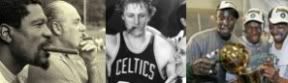
Re: OT- Can someone give me some computer help?
- canman1971
- Senior Mod - Celtics

- Posts: 14,949
- And1: 8,991
- Joined: May 13, 2003
- Location: 18 Championship BLVD
-




Re: OT- Can someone give me some computer help?
I would take the $1300, chip in 700 of your own money and get a Macbook Pro. I still use PCs, but my Mac is my main computer and I have had zero problems with it. My wife is still on a PC and when it is time, she will make the switch as well. It was well worth the money in the long run.
Also, if you are a teacher/student or know somebody who is, you can go to their education store and receive a 10% discount on a Mac products. I got my Macbook for $1799. Best of luck.
Also, if you are a teacher/student or know somebody who is, you can go to their education store and receive a 10% discount on a Mac products. I got my Macbook for $1799. Best of luck.





