How To Ditch the 'like" buttons
Moderators: floppymoose, Sleepy51, Chris Porter's Hair
How To Ditch the 'like" buttons
- floppymoose
- Senior Mod - Warriors

- Posts: 59,418
- And1: 17,543
- Joined: Jun 22, 2003
- Location: Trust your election workers
How To Ditch the 'like" buttons
So if you are like me, you hate the new "like" buttons on all the posts now. And there is no preference to turn them off.
So I updated my userstyle to disable them.
If you don't know what I'm talking about, Firefox users can use an addon called "Stylish" which you can get here:
https://addons.mozilla.org/en-US/firefox/addon/stylish/
After installign it and restarting Firefox, you can then get my style changes for realgm forum viewing here:
http://userstyles.org/styles/8033/realg ... loppymoose
It cleans up the forum view quite a bit. If you tried it before, I used to hide the wiretap because it annoyed me, but the new version doesn't hide the wiretap anymore and now it hides the "like" buttons.
So I updated my userstyle to disable them.
If you don't know what I'm talking about, Firefox users can use an addon called "Stylish" which you can get here:
https://addons.mozilla.org/en-US/firefox/addon/stylish/
After installign it and restarting Firefox, you can then get my style changes for realgm forum viewing here:
http://userstyles.org/styles/8033/realg ... loppymoose
It cleans up the forum view quite a bit. If you tried it before, I used to hide the wiretap because it annoyed me, but the new version doesn't hide the wiretap anymore and now it hides the "like" buttons.
Re: How To Ditch the 'like" buttons
-
timlin500
- Starter
- Posts: 2,051
- And1: 124
- Joined: Sep 18, 2005
-

Re: How To Ditch the 'like" buttons
OHHHH that's what those weird +1 things are lol.
[image] http://photos-b.ak.facebook.com/photos- ... 1_8344.jpg [/image]
Re: How To Ditch the 'like" buttons
- and1GS
- RealGM
- Posts: 25,386
- And1: 2,728
- Joined: Nov 12, 2008
- Location: home of 4x champs, 1x AS starter, supporter of checkbook wins and all-time weakest moves
-


Re: How To Ditch the 'like" buttons
Thanks for the tutorial, any luck for people with chrome?
"The dynasty doesn't start with you, it starts after you" 

KevinMcreynolds wrote:hopefully JK laid some pipe on the strip as well, gotta get those reps in
Re: How To Ditch the 'like" buttons
- floppymoose
- Senior Mod - Warriors

- Posts: 59,418
- And1: 17,543
- Joined: Jun 22, 2003
- Location: Trust your election workers
Re: How To Ditch the 'like" buttons
and1GS wrote:Thanks for the tutorial, any luck for people with chrome?
If you are geeky enough with html and css, you can do the same thing using this as the starting point:
http://www.mychromeaddons.com/chrome-ad ... or-chrome/
Re: How To Ditch the 'like" buttons
- and1GS
- RealGM
- Posts: 25,386
- And1: 2,728
- Joined: Nov 12, 2008
- Location: home of 4x champs, 1x AS starter, supporter of checkbook wins and all-time weakest moves
-


Re: How To Ditch the 'like" buttons
You can't see it but I just +1'd your post 
"The dynasty doesn't start with you, it starts after you" 

KevinMcreynolds wrote:hopefully JK laid some pipe on the strip as well, gotta get those reps in
Re: How To Ditch the 'like" buttons
- floppymoose
- Senior Mod - Warriors

- Posts: 59,418
- And1: 17,543
- Joined: Jun 22, 2003
- Location: Trust your election workers
Re: How To Ditch the 'like" buttons
Well it should be minus oned, because I should have read the link I posted first. If I had I would have seen that Chrome now supports Greasemonkey-style scripts natively, so you don't need to install an addon.
http://www.chromium.org/developers/desi ... er-scripts
http://www.chromium.org/developers/desi ... er-scripts
Re: How To Ditch the 'like" buttons
- Muggsy Bogues
- Assistant Coach
- Posts: 4,253
- And1: 288
- Joined: Nov 11, 2011
-


Re: How To Ditch the 'like" buttons
and1GS wrote:Thanks for the tutorial, any luck for people with chrome?
Install the Adblock Plus add-on, go to one of these forums, click on the icon, select the 'block element' menu item or whatever it's called, hover over the button and make sure it's highlighted, click and confirm.
Re: How To Ditch the 'like" buttons
- and1GS
- RealGM
- Posts: 25,386
- And1: 2,728
- Joined: Nov 12, 2008
- Location: home of 4x champs, 1x AS starter, supporter of checkbook wins and all-time weakest moves
-


Re: How To Ditch the 'like" buttons
Everybody please take a second to look at the bottom right of your screen. As you can now see, the "and1GS" button is readily available for your clicking pleasure.
Re: How To Ditch the 'like" buttons
- floppymoose
- Senior Mod - Warriors

- Posts: 59,418
- And1: 17,543
- Joined: Jun 22, 2003
- Location: Trust your election workers
Re: How To Ditch the 'like" buttons
FYI, my firefox instructions above still block latest +1 buttons, should you decide you don't like them.
Re: How To Ditch the 'like" buttons
- oaktownwarriors87
- RealGM
- Posts: 13,857
- And1: 4,418
- Joined: Mar 01, 2005
-

Re: How To Ditch the 'like" buttons
ampd, bagofBEANS, cdubbz, dk1115, EpicUdoh, ivang101, Little Digger, NuWarriors, oaktownwarriors87, samueldestroyer, spidythejoe, and stellation have all +1 Floppys post.
cdubbz wrote:Donte DiVincenzo will outplay Poole this season.
Re: How To Ditch the 'like" buttons
-
Jester_
- General Manager
- Posts: 9,964
- And1: 1,502
- Joined: Mar 25, 2011
Re: How To Ditch the 'like" buttons
This site is coded so badly... why does clicking and1 refresh the page? And randomly redirect to other pages...so odd.
Re: How To Ditch the 'like" buttons
- roc
- Retired Mod

- Posts: 14,252
- And1: 983
- Joined: May 29, 2006
- Location: roc city
Re: How To Ditch the 'like" buttons
Muggsy Bogues wrote:and1GS wrote:Thanks for the tutorial, any luck for people with chrome?
Install the Adblock Plus add-on, go to one of these forums, click on the icon, select the 'block element' menu item or whatever it's called, hover over the button and make sure it's highlighted, click and confirm.
That is exactly what I did not long after seeing the +1 button. The little ABP icon on bottom left of browser has the select element to hide function easily accessible and does not get rid of anything you may not want to get rid of.

the crux of the biscuit is the apostrophe
Re: How To Ditch the 'like" buttons
-
BROWN
- RealGM
- Posts: 10,955
- And1: 74
- Joined: Oct 06, 2006
- Location: RealCity - MTL
Re: How To Ditch the 'like" buttons
and1GS wrote:Everybody please take a second to look at the bottom right of your screen. As you can now see, the "and1GS" button is readily available for your clicking pleasure.
That's the most and 1's I've seen on REALGM.
I really hope they get rid of it, it looks ugly as hell.
Re: How To Ditch the 'like" buttons
- and1GS
- RealGM
- Posts: 25,386
- And1: 2,728
- Joined: Nov 12, 2008
- Location: home of 4x champs, 1x AS starter, supporter of checkbook wins and all-time weakest moves
-


Re: How To Ditch the 'like" buttons
I just gave you and and1GS, enjoy.
"The dynasty doesn't start with you, it starts after you" 

KevinMcreynolds wrote:hopefully JK laid some pipe on the strip as well, gotta get those reps in
Re: How To Ditch the 'like" buttons
- Chris Porter's Hair
- Forum Mod - Warriors

- Posts: 8,913
- And1: 3,743
- Joined: Jul 09, 2004
- Location: Chapel Hill, NC
-



Re: How To Ditch the 'like" buttons
Jester_ wrote:This site is coded so badly... why does clicking and1 refresh the page? And randomly redirect to other pages...so odd.
If it is any consolation, even the people who like this new feature don't think that is a good thing, and they'd like to fix it.
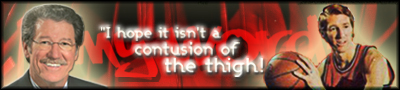
crzyyafrican makes the best sigs, quite frankly
Return to Golden State Warriors










